By guest contributor Meredith Keller
|
|
Dos & Don’ts For Getting Your Website Optimized Before the Holiday Rush
|
1. DO NOT make customers log in or create an account
I can’t stress this one enough. I see this obnoxious shopping cart behavior all over the internet and it’s a #1 peeve with online shoppers. They have enough logins on enough sites, do not make them create one for your site. There is every chance they’ll get annoyed and go elsewhere.
2. DO NOT include unnecessary fields in your checkout process
No one enjoys filling out online forms. Make your customer provide the bare minimum of information required for their transaction. If you want their birthday for a special birthday club or you want to know how they found your site ask them after they’ve paid. The more information you try to collect before the customer pays, the more inconvenient you’re making it for them to pay you.

Caching Vintage Cash Register by NanLawson on Etsy
3. DO make yourself look as reputable as possible
Customers want to know you’re not a shady, fly-by-night website that will take their money and fail to ship their product. They want to know their data will be handled securely and not sold on the black market. They want to know that if they aren’t happy with their purchase that you accept returns. To this end, I highly recommend you provide the following information all over your website:
– contact information (preferably a phone number* and email address)
– return policy
– privacy policy
– security assurances (SSL logos, credit card logos, security certificates, etc.)
If you want to see an example of the above in action, feel free to check out my website. I’ve got the information above on our view cart page, product pages and check out page, providing assurances to customers in every step of the shopping process.
4. DO check your shopping cart/check out for road blocks
You may think your site is super user-friendly and that shopping with you is a breeze. The best way to be sure? Dear old mom. That’s right, give your website what I call the “mom test”. Ask your mom to load your website and buy something. If mom can’t figure out how to complete the purchase you have a problem. If mom has questions about how to find your sizing chart or where the check out button is, you’re in trouble. Every time mom asks “How do I…” be sure to ask her “What could I change on this site that would make it easier for you to find that information?” Try a few moms if possible, or aunts, or grandmas. The point is, you need to assume your customers are as clueless about technology as your middle aged relatives and design your site accordingly.

Three Carts by gandolphoto
5. DO make connecting with your business easy
Just because someone isn’t buying today doesn’t mean they’re a lost cause. Give site visitors several “single click” opportunities to connect with your brand. This means putting a “become a fan” button on your website if you have Facebook. (No opening a new window to Facebook and having them hunt down the “become a fan” link, too much effort.) This means putting an “enter your email address for special deals and discounts” box on every page of your site. (See how we’ve done this on the left navigation of the Ex-Boyfriend website?). No more sending them to a “join our mailing list” page. No demanding name and mailing address and other insignificant details. You want to make connecting as low effort as possible. Once you’ve captured the person as a fan or follower or subscriber it’ll be easier to market to them over the coming months.
6. DO give customers an extra push
It’s a jungle out there and you’ve got to pull out all the stops to compete. What this means is you should point out to customers why they should buy from you. Do you offer free shipping? Do you donate a portion of your profits to orphans in Zimbabwe? Do you accept returns for an extended period? Whatever you’ve going going on that makes your business special should be right up front for customers.
On my website I have a “Why choose us” box on every product page. It points out our privacy and return policies, it points out our security measures and it points out that we donate to charity. We’re telling customers throughout our site that we’re a conscientious trustworthy brand that’s addressing all concerns they may have about shopping with us. Make sure all the reasons customers should choose you are easily found on every page of your website to give your site visitors an extra nudge towards you instead of your competitors.

1 Dollar Store Print by janicej
(*Note: you can get a free phone number from Google Voice. If you don’t have a business number yet and don’t want to give our your direct number, this is an excellent resource. There are also loads of inexpensive call forwarding/voice mail services that only cost a few dollars per month. The small investment is well worthwhile to give your customers peace of mind about trying to contact you.)
About the contributor: Meredith Keller is the brand manager for Ex-Boyfriend, an indie t-shirt company. She also maintains the photoblog Indie Parade and maintains co-op advertising websites for indie business owners. Indie biz owners can find her tips here on Indie Fixx and via her monthly Creative Entrepreneurs newsletter.

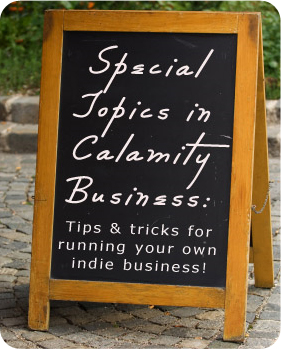
Great post! I love the idea of having your mom be your usability tester! That’s brilliant! =)
This is exactly the info I needed for my own (non-etsy) website. Perfect. Thanks.
Great tips! Thanks for sharing. 🙂